
Cursor recently had the most significant update since its initial release in 2023. Cursor has become the go-to AI coding assistant for most developers (including me!). The 1.0 release has tons of new features dedicated to enhancing the development experience. The most notable improvements include BugBot, Memories, and MCP Support. Let’s get into what these changes are and how they can make your developer workflows better.

BugBot lives outside of the Cursor IDE, although it can interact with your existing Cursor installation. BugBot is a GitHub app that can code review changes in your Pull Requests. It can determine whether there are any quality issues with the code changes in your PR, and leave a comment on it. If you have Cursor installed locally, you can make use of the “Fix in Cursor” button in the PR comment, which takes the information about the issue from BugBot, along with the required context and sends it directly to your chat in Cursor, which immediately works on a fix to the issue as if you typed in the request manually. This is a very interesting feature that shows Cursor not just expanding further into Code Reviews, but also expanding its interactions through the SDLC by integrating inside the Git repo.
The background agent is a pretty nifty feature that allows you to create changes using Cursor in an asynchronous way. You're most likely used to making a request in Cursor and watching it make some decisions and describe what it’s going to do, and then propose some code changes for you to accept. The background agent, however, spawns an asynchronous agent that, by default, will run on a separate Ubuntu machine. The agent clones your repo from GitHub, edits and runs your code in a remote environment, and then makes it available to you on a separate branch in your repo, allowing you to take a look at the diff and create a pull request over to your main branch if you’re happy with the changes.
Oh, another great thing about background agents is that you can invoke them from Slack as well as within the Cursor IDE!

Cursor now natively supports Jupyter Notebooks, enabling collaborative workflows for data science, ML experimentation, and research—all within your coding environment. You can write, execute, and iterate on code cells alongside teammates, making pair programming and knowledge sharing in notebook-based workflows significantly more efficient.
Currently, only the Sonnet model is supported for notebook interaction, but additional model integrations are planned.
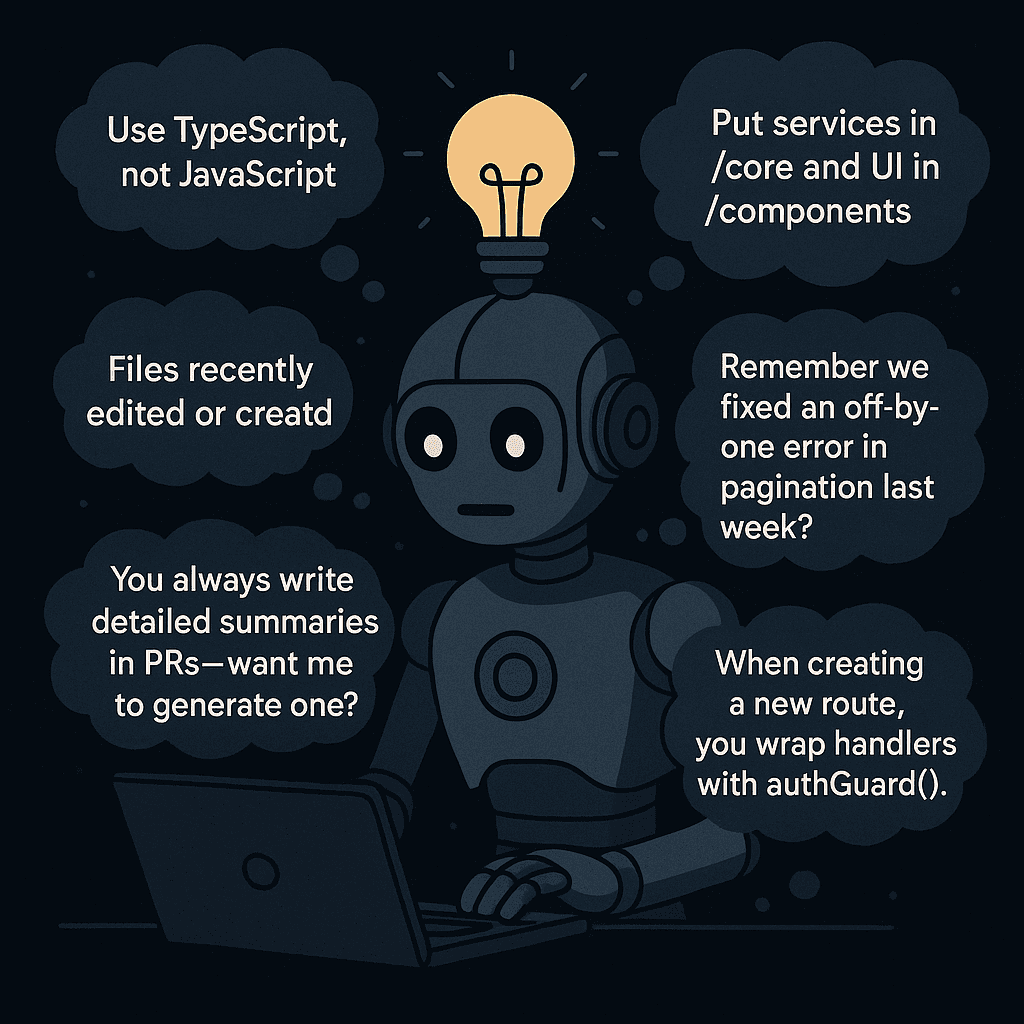
This feature is just in beta, but it’s pretty exciting from a usability point of view. The Memory feature allows Cursor to remember context from previous chats. Rules can be created directly from the chat and stored at either the individual or project level. A future goal is for Cursor to understand how others within the team develop, sharing their rules and memories with them. This levels you up as a developer, as you can then take on good habits from others in the team that you may not have otherwise known about.
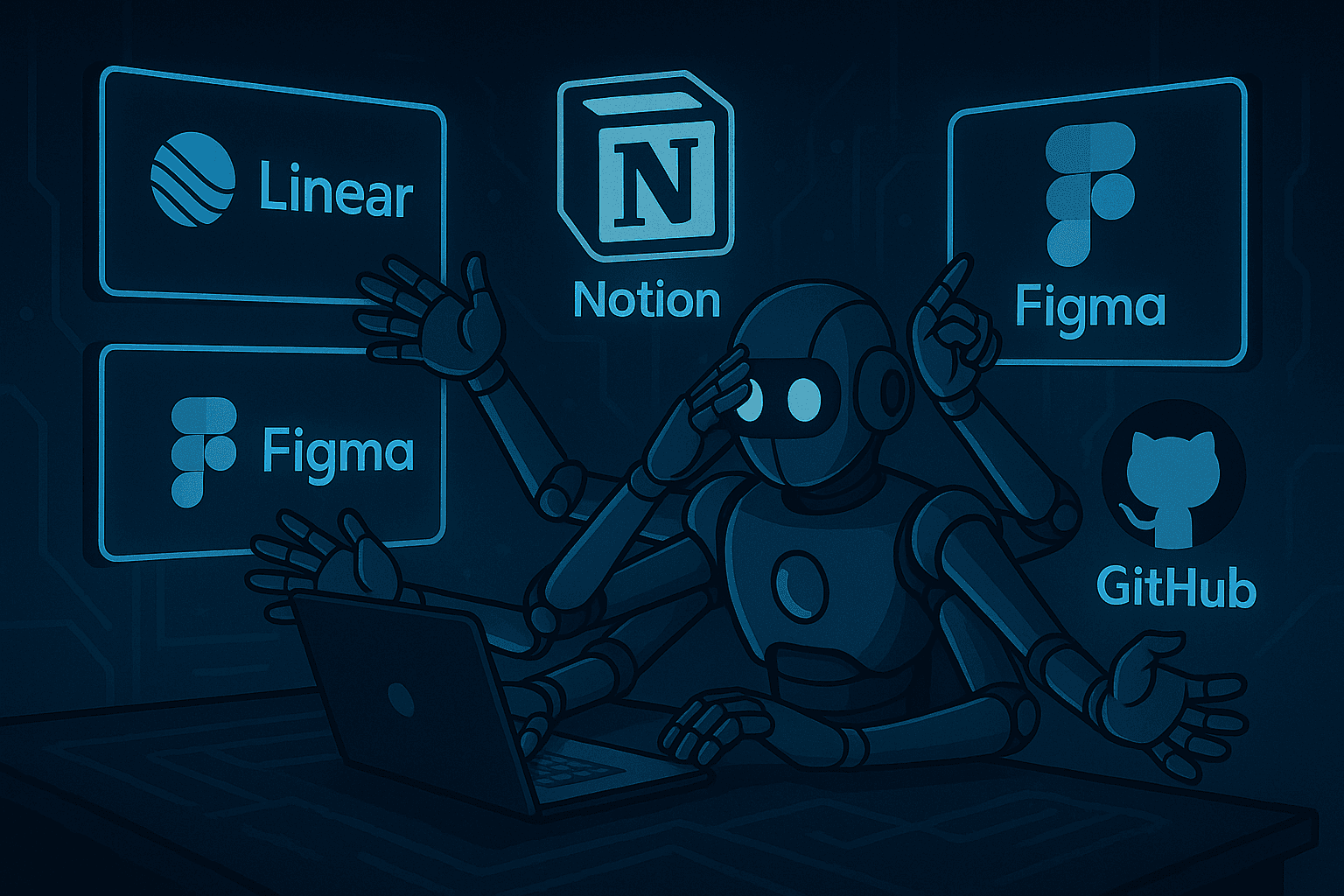
We already know how MCP has taken the AI space by storm, and how everyone is either trying to build their own MCP server or consume others to become more productive. In Cursor 1.0, you can set up MCP servers in one click, and with OAuth support, it's trivial to authenticate for those that need it. There is a curated list of official MCP servers that you can add to your Cursor IDE at docs.cursor.com/tools.
One last feature worth mentioning is the visualisation of plans and ideas within the Custor chat. Most notably, you can see mermaid diagrams as images, and markdown tables are nicely displayed.
The Cursor 1.0 release delivered a nice set of additional features. Let us know what your favourite is and if there’s anything else we missed that you think deserves a call out!