
2 Jul 20257 minute read
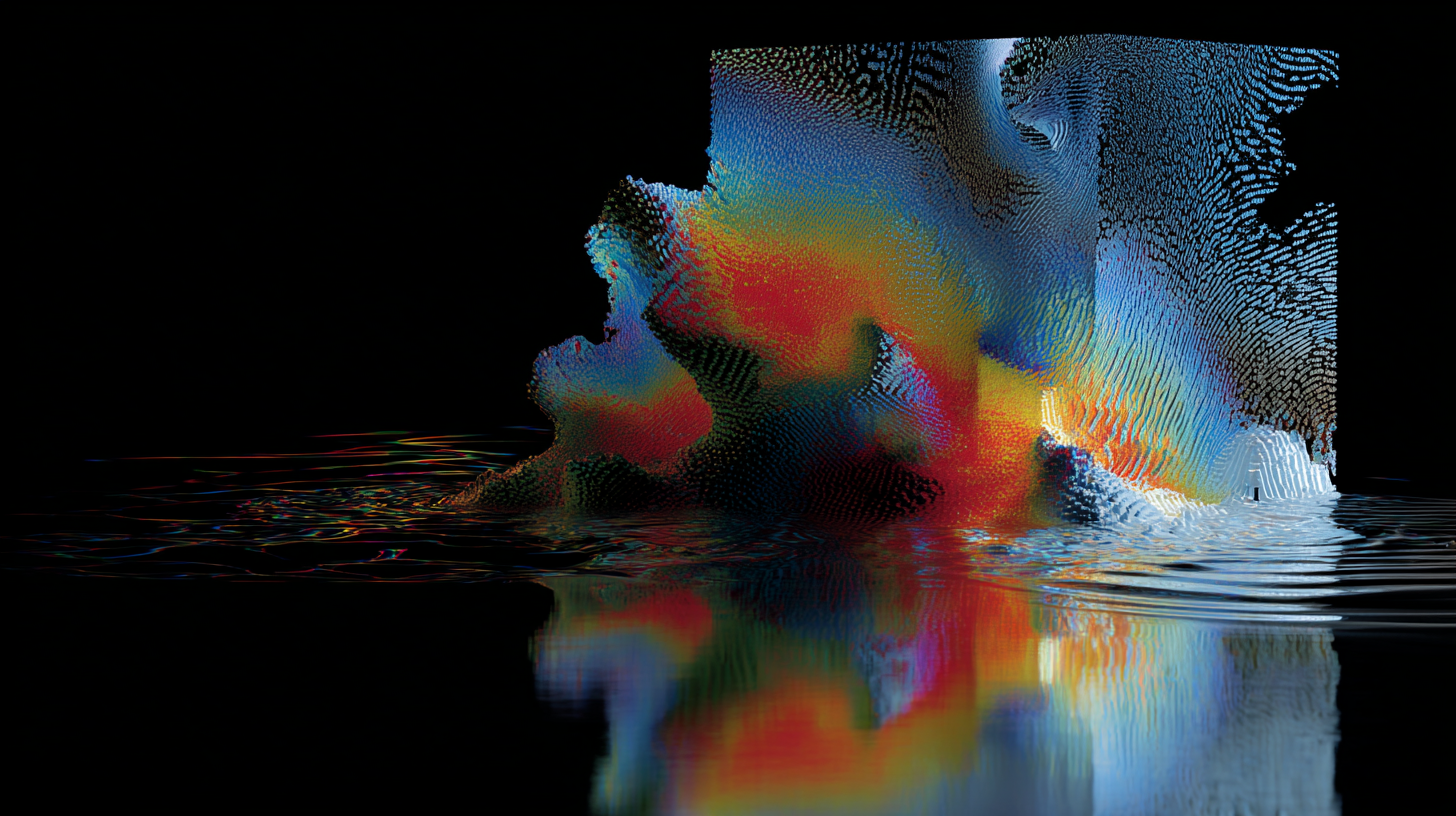
2 Jul 20257 minute read
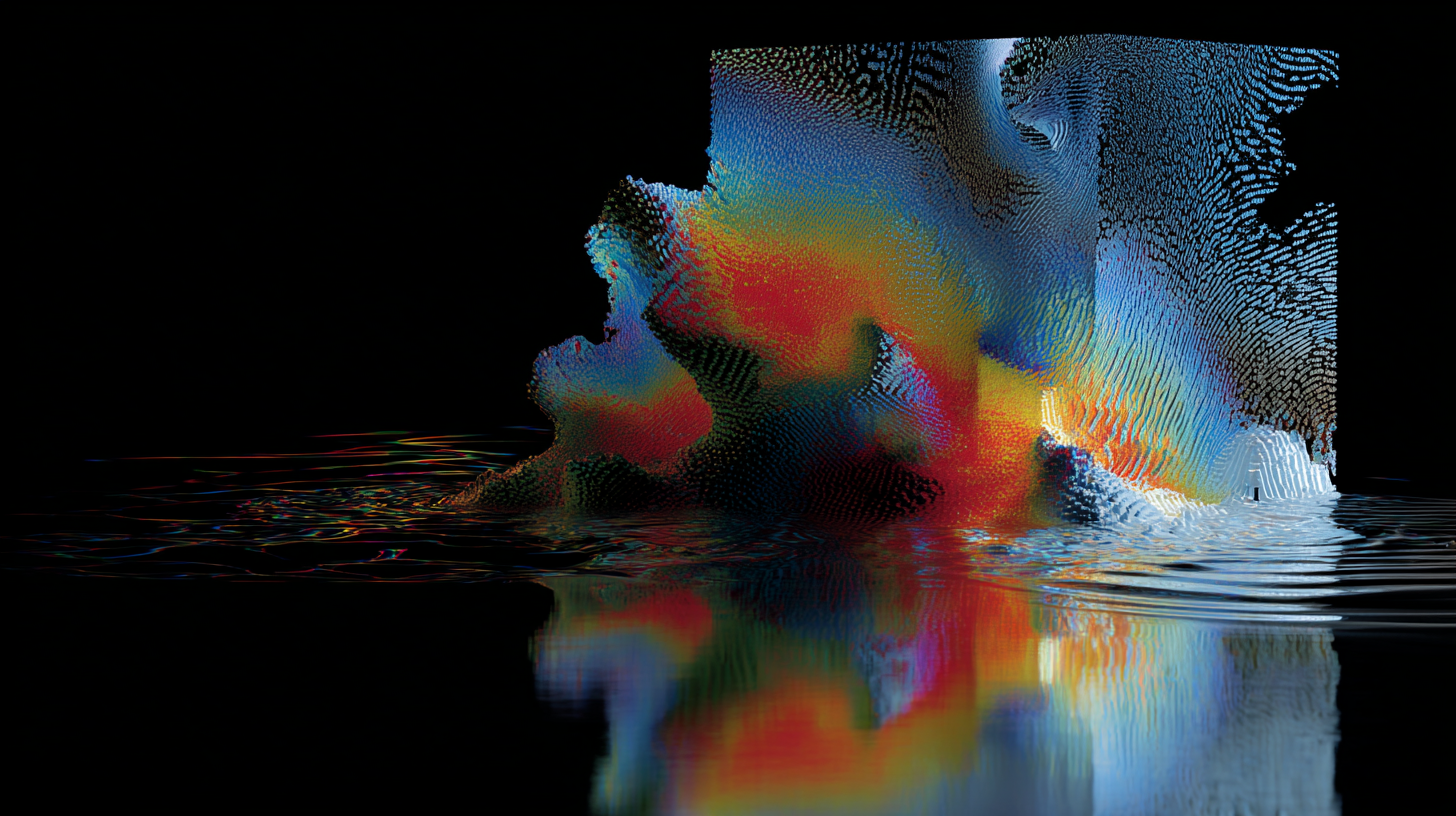
You’ve probably noticed a pattern when you try new LLM-backed or adjacent tools, especially in the developer space. Once you get oriented, the first few interactions are delightful. You start to gain an instinct for what the tool can do. Then you begin to explore the boundaries, either out of curiosity or necessity, and you find them faster than you’d like. Suddenly, the delight wears off, and the boundaries feel a bit constraining.
I felt this way writing an MCP server for a CLI tool I recently built.
Having used a few and gone through Anthropic’s quickstart tutorial, I still wasn’t 100% sure what to expect. I found the process equal parts magical and frustrating. I want to share a few things I learned along the way that might help anyone approaching MCPs for the first time.
Actually writing the MCP server was quite straightforward. In my case, the server wrapped a few tools that were already exposed elsewhere for easy invocation. All I had to do was enumerate those tools with simple names and descriptions, then wire them up to the right functions. I’ve seen more complex examples, but I imagine for most products, this part will be reasonably quick.
What surprised me wasn’t the code, it was watching how LLM-backed tools interacted with the MCP server I had built. Or rather, how often they didn’t.
Anthropic’s MCP quickstart tutorial uses a weather API, where the tool is called get_weather. This is a good example, because LLMs already know what weather is, and if a user asks about it, a tool named get_weather makes sense to use. There’s no need for explanation or discovery. It just works.
But my MCP wasn’t exposing a public API. It was describing a new product with a novel process and new vocabulary. There were no existing priors for the LLM, Claude Code in my case, to draw from. The tools were defined, but they weren’t recognised. Unlike traditional chat setups, MCP servers don’t include a system prompt, so there was no way to globally explain what the product was or how the tools were meant to be used. Even with good descriptions, Claude Code often tried anything other than calling the tools I had exposed: guessing what I meant, attempting operations itself, or researching more information online (good effort, to be fair, but not so amusing after
This led to a broader realisation (did everyone but me already know this?): MCP servers work best when the human user already knows what they’re doing. Most existing examples assume that the user is proficient in the tools provided, and just wants a new interaction pattern. In that case, the user can use precise vocabulary, steer the conversation, and help the LLM pick the right tools.
But I was designing for the opposite: users who were new to the product and needed the LLM to help them learn what was possible, or suggest next steps. That turned out to be a tricky fit. With no context and no training on the toolset, the LLM often flailed, or ignored the tools completely.
Here are a few ideas for how to remedy this issue, many of which I’ve applied myself (with medium success, your mileage may vary!):
my_tool:create_readme_for_python_executable as opposed to something less descriptive, like create_readme. You could also consider mapping many tools to the same functions if there’s a chance of users struggling to articulate their intentions clearly — in this example, I might consider adding write_readme or new_readme, which have the same behaviour, and increase the chances of the tool being discovered.My colleague Rob pointed out to me that most MCP developers will probably try to troubleshoot using LLMs, reaching less and less for StackOverflow and other publicly accessible forums. I wonder how many of these speedbumps we’ll have to encounter only by doing — or if it’ll be primarily LLMs that teach us how to use connector technologies like this.
Overall, this technology is still in its early days. Since I built this first version, the ecosystem has already evolved a bit — new interfaces, better patterns, more robust examples. I expect that a lot of the pain points I hit will smooth out quickly.