
Augment Code has joined the throng of AI coding platforms to embrace the command line interface (CLI) with the launch of Auggie CLI in private beta.
Augment emerged from stealth last year with some $252 million in funding to redefine how professionals build and ship code using AI. Similar to tools such as Claude Code and Cursor, Augment enables AI-assisted development across large codebases. However, Augment positions itself as a platform purpose-built for teams, with every interaction grounded in the context of the whole codebase via its context engine, which combines real-time indexing with awareness of code structure, history, and recent changes.
Augment supports two broad types of agents: ones that run locally in the IDE (VS Code or JetBrains), and (as of recently) ones that run in the cloud. Local agents help with interactive tasks like fixing bugs, generating tests, or reviewing code. Remote agents, meanwhile, run independently and can take on larger or repetitive tasks like cleaning up technical debt, updating docs, or refactoring (thus sparing your local resources).
While IDEs and cloud platforms are key environments for AI coding agents, the terminal has emerged as a natural home too, evidenced by the likes of Claude Code, Google’s Gemini CLI, and OpenAI’s Codex CLI.
And now, Augment wants in on the action.
Auggie CLI lets developers run Augment’s coding agents from anywhere in their workflow, enabling them to monitor progress on tasks, review and ship changes, all from their familiar terminal environment. For example, a developer who encounters a CI failure in Linear could launch an agent with a single command, generate a fix, review the change, and merge it – all without touching an IDE.
The tool supports both interactive and non-interactive use, making it flexible for one-off commands, piped input, or integration into build systems. You can run direct instructions like auggie "Generate address test data formatted as json" \> example.json, pipe data into Auggie for tasks such as git diff | auggie "Explain the impact of these changes", or use it in automated workflows with flags like \--print, for example: auggie \--print "Check if all new functions have tests".
Auggie CLI also includes built-in slash commands, like /github-workflow, which can generate GitHub Actions for pull requests and automation tasks.
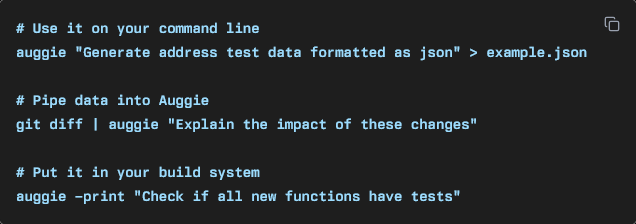
As a relevant side point, Augment has confirmed that it has no plans to build (or fork) its own IDE. The company devoted an entire blog post to the subject, with its rationale amounting to this: coding is no longer just about editing files, rather, it's about coordinating intelligent agents across the entire software system, from writing and reviewing code to testing, deployment, and maintenance.
On top of that, developers already have their own preferred tools, which is why Augment isn’t ignoring IDEs entirely – it continues to support both VS Code and JetBrains through extensions and plugins.
Put simply, Augment is betting on a multi-surface, agent-driven future where the IDE is just one of many tools, rather than the center of the developer’s universe.
“Every day someone asks us, when is augment going to build an IDE, and today I'm glad to announce… never\!,” Augment co-founder Guy Gur-Ari said in a video posted to LinkedIn last week. “The IDE was built for a time when you were writing all of the code, and it's really great for that. But agents changed everything. We're in a new era of software development where we need to go beyond the IDE.”
However, this new era still requires tools for orchestrating these agents, which is why Gur-Ari also teased a new web app his company is working on, designed as a central command center for managing AI coding agents. Augment App, as it’s called, allows users to view and manage agents in various states, launch agents from different parts of their workflow (e.g. CI failures, GitHub, Linear tasks), review changes, create pull requests, and trigger custom agent actions.
“Sure, you'll be using an editor to tweak code from time to time, but you'll spend much more time working as a tech lead for your agents, so you can ship more,” Gur-Ari continued. “The move beyond the IDE is just one of many changes we're going to see in software development over the next few years.”
So rather than writing code line-by-line in an IDE, users could be spending more time directing, reviewing, and shipping AI-generated work from a standalone interface such as the Augment App.
Several commenters on the official Auggie CLI demo video expressed concerns around Augment’s general pricing and value.
For instance, one individual said that while they “\[l\]ove the product and vision,” Augment’s $50/month developer tier was a little pricey for indie developers in certain parts of the world, given that it only comes with around 600 messages per month.
For comparison, Anthropic offers a $17 Pro plan, which potentially offers 1,500 to 5,000 prompts per month, depending on factors like prompt size, model used, and session frequency.
Another community member said that while they’d “love to switch from Claude Code Max,” Anthropic’s top tier, Augment’s monthly messaging limit was preventing them from doing so.
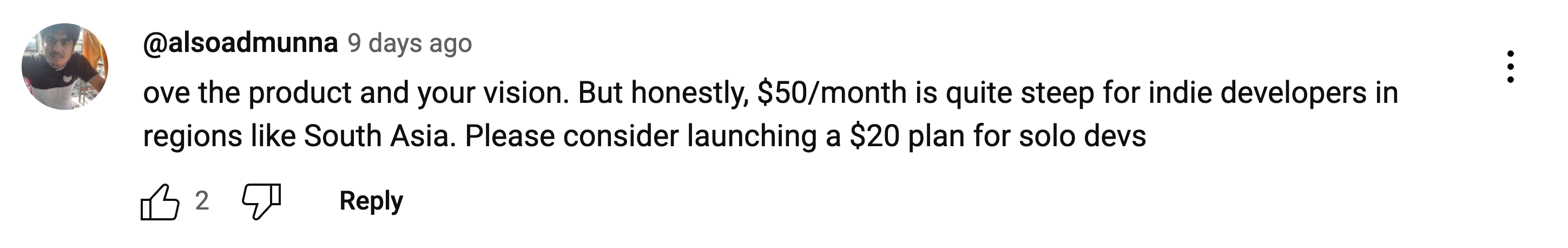
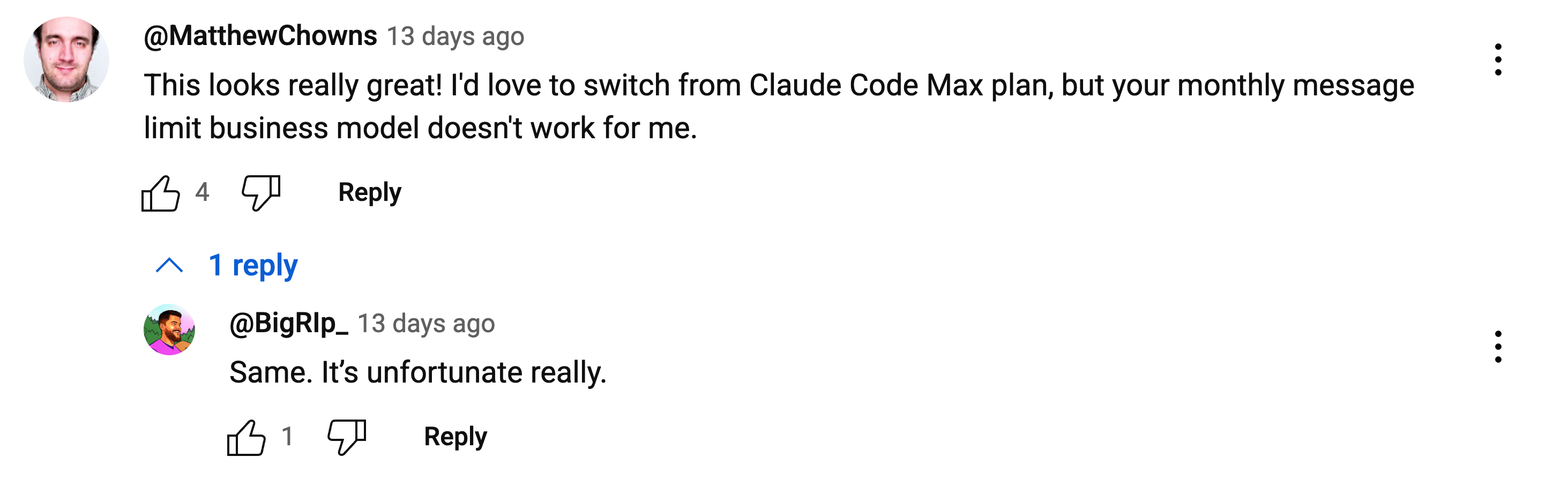
Software engineer and YouTuber TechFren, meanwhile, cooked up an interesting little experiment with Auggie CLI, essentially emulating a new custom subagent feature that Anthropic recently announced for Claude Code.
TechFren used Git worktrees to spin up three isolated copies of a repository, then launched parallel Auggie CLI processes, each tasked with generating a Mermaid diagram of the repository’s architecture.
By running Auggie in non-interactive mode, and managing outputs via script, TechFren effectively created a lightweight form of agent orchestration without any official subagent support. While Anthropic’s Claude Code subagents handle delegation, role management, and output aggregation natively within the chat interface, TechFren’s approach required manual scripting and process management.
But still, the experiment showcased how Auggie CLI can be adapted into multi-agent workflows with a bit of creativity.
You can view the brief demo for yourself here: Augment Code CLI - Sub Agents?
Augment says that Auggie CLI is already rolling out for enterprise customers, with smaller teams and individuals gaining access “in the coming weeks.”
Those wanting access sooner can add their name to the beta waitlist, which presumably means that broader availability is still gated and subject to approval.