
AI coding assistants have become remarkably good at writing functions, but remain strikingly bad at maintaining and reusing context effectively. Even with context windows stretching to hundreds of thousands of tokens, they still run out quickly and lack true long-term memory. Repository indexing remains shallow, and models can’t actually learn a codebase — they mostly infer structure and intent from whatever code they're shown during a session.
That stateless design keeps things secure and predictable, but it’s also a productivity drag. Each new chat with a coding agent starts from a blank slate, forcing developers to reload docs, reapply rules, and restate context that should already be understood.
Conare, a new macOS app from a developer who goes by the name of Murzin on X, aims to fix that gap.
Promising to help you “ship more with context management,” Conare adds a visual layer around Anthropic’s Claude Code environment, giving developers reusable context, configurable “vibe rules,” and a live view of every action Claude takes as it edits files.
Conare landed in alpha in early October, with Murzin summing up the core motivation behind the project – most coding assistants fail not because they’re incapable, but because they’re starved of project context.
“For months I’ve been frustrated with LLMs’ ability to get stuff done,” Murzin wrote at the project’s launch day. “They’re not always at fault — most of the time they just lack context. No AI IDE gives you a way to manage that. This changes today.”
Setting up Conare is relatively painless. After downloading the macOS app from conare.ai, the user is prompted to enter their license key and connect it to their local Claude Code setup.
Conare currently offers a seven-day free trial, though users must provide credit card details up front. After the trial, a one-off $59 payment (set to rise to $109, apparently) grants lifetime access. It seems a generous deal for early adopters, though sustaining an app tied to a fast-moving third-party API may prove difficult over time.
Once the license is activated, Conare opens to a minimal home screen. From here, the first step is to select or create a project directory — typically the same folder already used with Claude Code. Conare treats that folder as its workspace, with local configuration stored alongside the project rather than in the cloud.
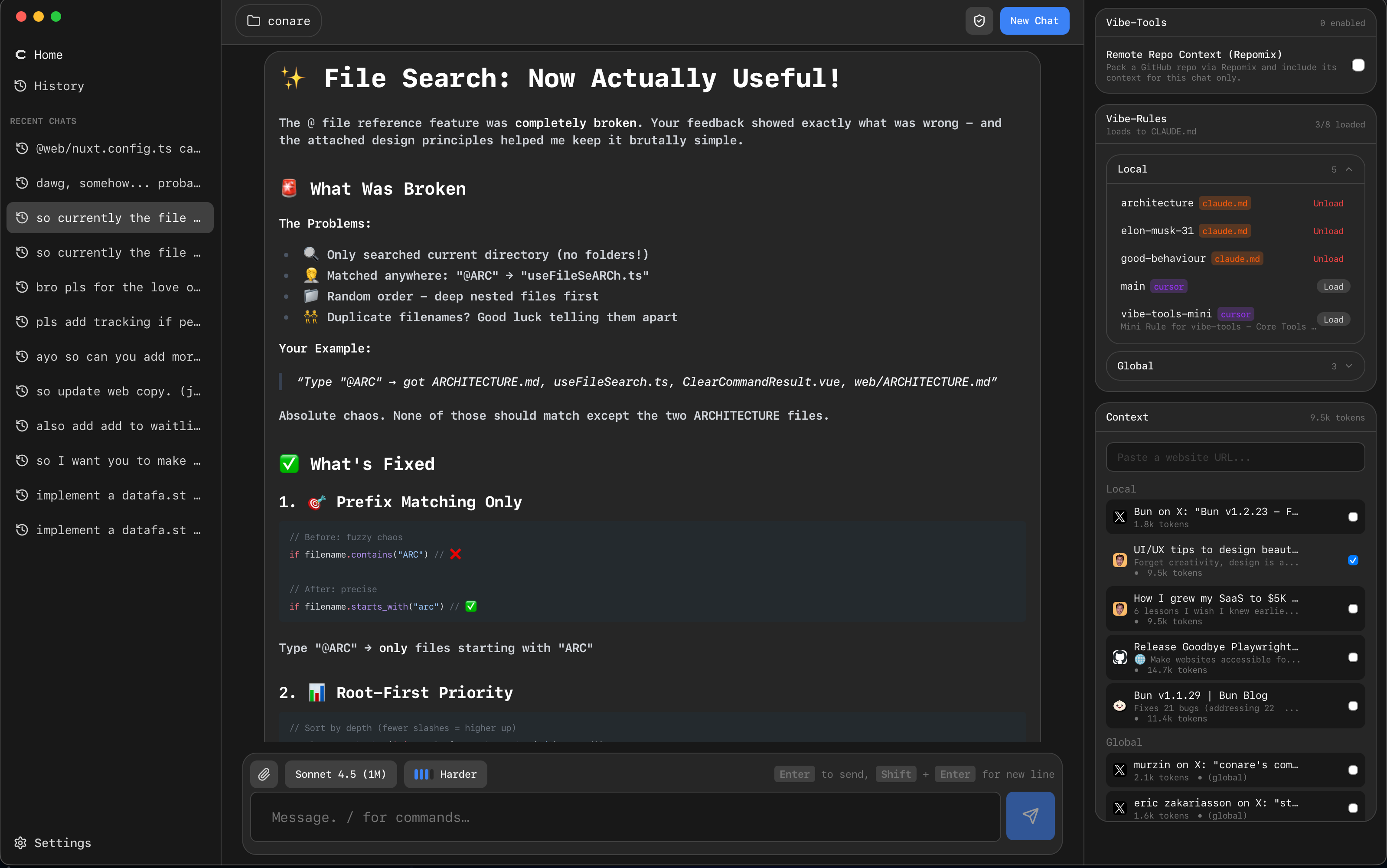
The onboarding guide introduces the app’s core components, which include:
Context Items: documents, websites, or local files that help Claude understand your project. These are stored locally and injected into messages using attached-context XML tags, so Claude sees them as part of your prompt.
Vibe Rules: small, reusable instruction sets that tell Claude how to respond — for instance, whether to use a specific coding style or testing framework. Conare temporarily writes these into Claude Code’s CLAUDE.md file before each command, then removes them afterward.
Vibe Tools: optional utilities for structuring prompts or adding prebuilt snippets; these are handled the same way as Vibe Rules, via temporary edits to [object Object].
File References: unlike Context Items, which are uploaded once and reused across projects, file references are pulled in on the fly using the `@` symbol. Conare attaches the file’s contents, with line numbers, so Claude can work with live, in-context code.
Once you’ve defined a few context items or rules, you’re ready to start chatting. You can ask Claude to write or edit code directly from within Conare, and watch its actions unfold in real time — file reads, writes, and updates are all logged in a sidebar so you can see what the model’s doing as it happens.
From Claude’s perspective, nothing has changed — it has no idea Conare exists. It simply receives prompts wrapped with the additional context and guidance you’ve defined locally.
“Vibe-engineering influencer” Andrew Jefferson posted a useful run-through video of Conare on X, highlighting that Context Items can be reused between projects, cutting down on the repetitive copy-and-paste loops that plague most AI coding setups.
But perhaps the key takeaway here was his assessment that Conare is effectively a visual shell for Anthropic’s coding agent – a “UI wrap around Claude Code,” as he put it – adding context management and live visibility without changing the underlying model.
“What Conare is doing is giving us a heads-up display, like a fighter pilot, for Claude Code,” he said.
Indeed, Jefferson stressed that Conare doesn’t change Claude Code’s underlying functionality. “Everything you can do with Claude Code you can do with Conare,” he said, reinforcing that Conare is an extension layer, not a competing product.
It’s still early days for Conare, but it points to a broader shift: developers are starting to layer local, user-controlled context systems over stateless AI agents.
We’re seeing similar moves elsewhere. Repo Prompt, for example, gives you control over which files you include in a prompt and applies structured diffs across AI tools. Cursor, Copilot, and Claude Code are pushing context window limits, but haven’t embraced persistent memory natively. This leaves space for sidecar context managers like Conare.
What Conare experiments with, ultimately, is where context should live. It doesn’t sit in the cloud or inside the AI; it’s stored locally, switched on or off at will, and visible to the user. If this pattern holds, the next generation of AI development tools may shift from pure prompting toward configurable context layers — tools whose value lies as much in how they manage context as in what they generate.