
23 Jun 20256 minute read

23 Jun 20256 minute read

Claude Code is a terminal-based coding assistant with tons of customizability options using top-of-the-line models like Claude 4 Opus. Recently, Claude Code has gained popularity because it has fully embraced agentic development. With Claude Code, the human isn’t expected to edit code at all, which is a step past traditional coding assistants. Although more vibe-based coding is the most popular approach currently, the full potential of Claude Code can only be achieved with best practices such as spec-driven development.
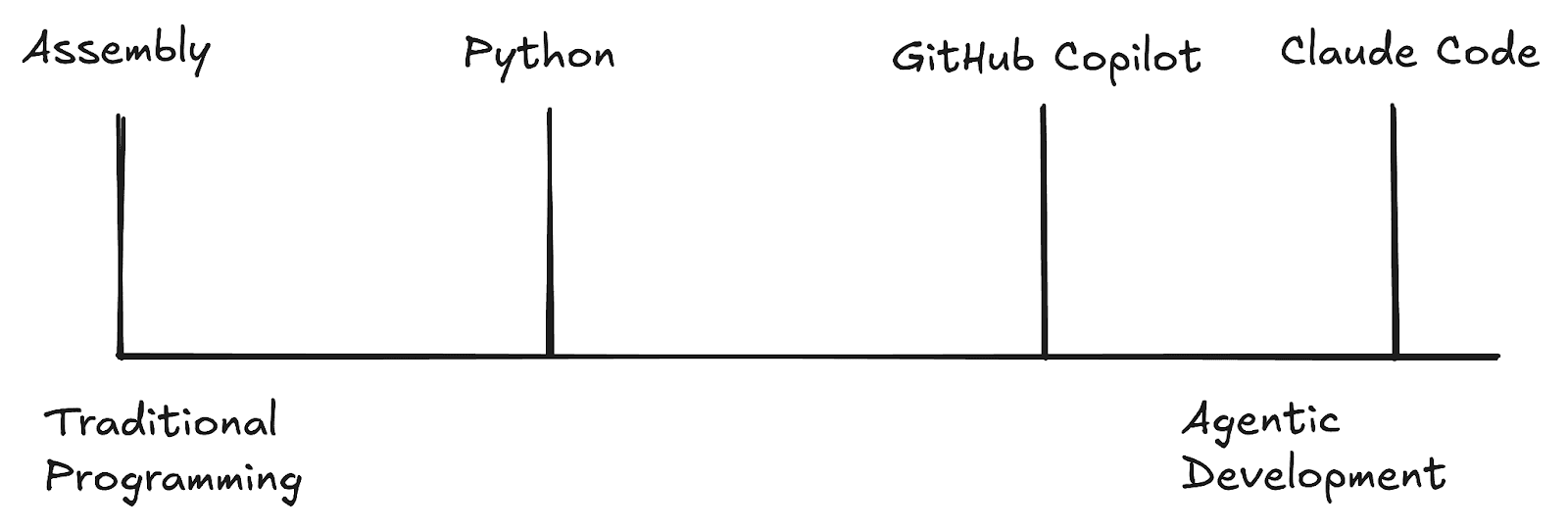
As opposed to tools like Cursor, Cline, and GitHub Copilot, Claude Code is meant for full agentic development, meaning it’s more autonomous than other development tools. It can plan, orchestrate workflows, and ask follow-up questions. You explain what you want, and Claude Code iterates and refines until it fulfills your requirements. While Copilot and Cursor augment the human’s workflow, Claude Code aims to replace chunks of it entirely.
Specification-driven development is a way of developing where the objectives and structure of the project are written down in one place to reference. Think long comments at the beginning of a new function, or sequences of prompts in one file. You would define the project’s requirements, usage details for dependencies, and any other relevant implementation guidance.
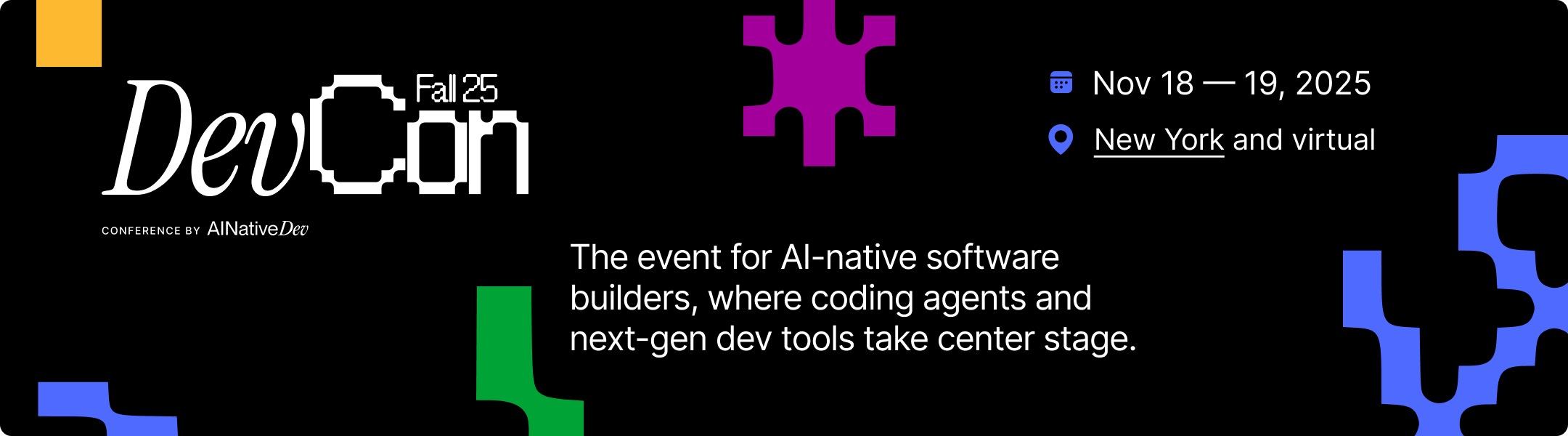
One obvious negative to spec-driven development is that it’s slower to write up a spec as opposed to getting straight into development. Sometimes, it’s more attractive to vibe-code up a project in a few minutes rather than spending that time writing out a document with what you want.
Despite the time sacrifice that comes with writing out specs, for projects lasting longer than a few days, spec-driven development seems superior for a few reasons. As previously stated, the quality improvements that come with spec-driven development are staggering.
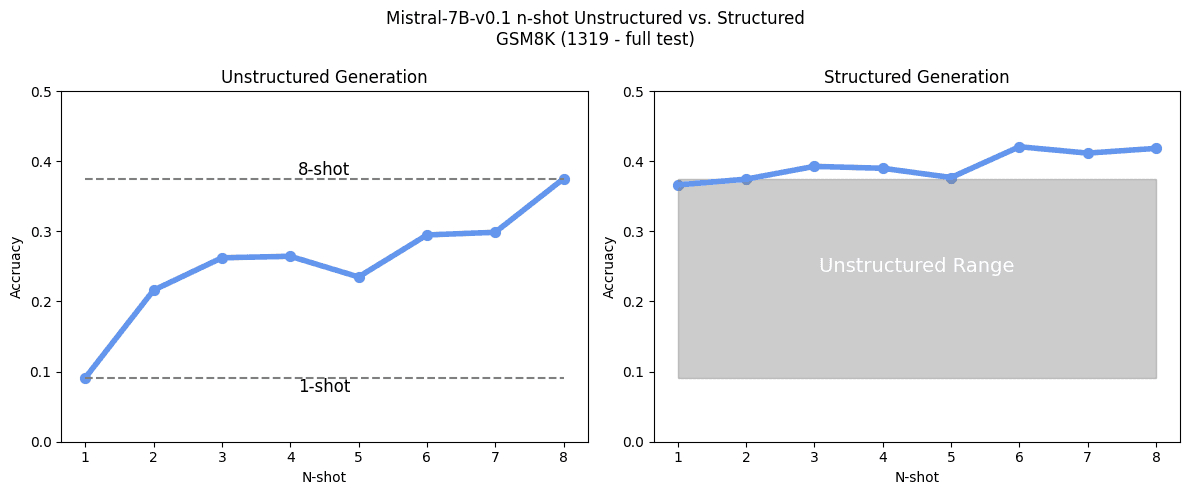
Will Kurt, https://blog.dottxt.co/prompt-efficiency.html
There is evidence to say that LLMs referencing specifications output better, more accurate code than LLMs without them. One study found (image above) that 1 iteration with structure was of similar accuracy to 8 iterations with unstructured prompts. Much like humans, LLMs seem to benefit from increased clarity and understanding with specs. stacks up, moving from vaguely useful assistants to robust agentic developers. With more modern models such as Claude 4 Opus, these differences in accuracy stack up, further necessitating clarity and structure.
Additionally, in the AI race, experimenting with tools is very important. One day, Claude Code might be the best service, but it’s possible that in the future, OpenAI or Google will release a new state-of-the-art model that you want to switch to. Typically, the chat history (all the important tidbits you give to the model) is erased when switching tools. With specs, moving is as simple as moving a markdown file to another service.
Success with spec-driven development requires investing in comprehensive spec files that capture project context without becoming bloated. I recommend adding a spec.md, or editing the CLAUDE.md file, and including a short description of the application, outlining the capabilities, and then including any dependencies with a short description of when to use them and how they can be used. From here, Claude can break down the requirements outlined in the spec and run sub-processes on each step.
Alternatively, another faster approach would be to give a short description of your goal to Claude, and review the spec it creates. Something like, “Make a spec for a to-do list app with priorities and dates”. This way, you can save time and adjust any wrong assumptions made by Claude. While building with Claude, ensure you update the specification with any changes you make to keep your application portable and your LLM sharp.
Smaller habitual changes in use can also make a big difference. Use extended thinking by embedding triggers like "think very hard" or "ultrathink" into your prompts for complex problems requiring deep reasoning. Manage context actively with /clear and /compact commands to maintain performance, and break large tasks into sequential steps rather than attempting everything in a single prompt.
For more about general best practices with Claude Code, see a previous AIND blog here.
The future of software development isn’t just determined by the scaling of LLMs, using these tools to their full potential can be the difference between a frustrating assistant and a transformative tool. While these tools continue getting better, every little percentage increase in output quality will matter more and more. Claude Code represents something of a paradigm shift from assistant-based development to agentic development, and spec-driven development can help us leverage this new wave of autonomous tools.