
30 Sept 20256 minute read

30 Sept 20256 minute read

GitHub is extending Copilot’s next edit suggestions (NES) to JetBrains’ suite of IDEs, taking the AI-powered editing feature beyond Microsoft’s own developer tools for the first time.
Additionally, GitHub announced that Code Review, its automated pull request review assistant, is also now available in JetBrains IDEs and Visual Studio. This follows five months after Code Review formally launched for GitHub.com and VS Code, later expanding to Apple’s Xcode.
GitHub first introduced NES alongside its new Agent Mode back in February, starting out in VS Code before landing in Visual Studio 2022 a few months later.
While Copilot has enabled inline code completions since its inception back in 2021, next edit suggestions brings a different mode of assistance to the mix, with the promise of structured, follow-up edits after code is already written, rather than simply predicting the next line as you type.
For example, instead of suggesting the next line in a function, NES might propose adding error handling to an API call or updating a corresponding test case. The suggestion appears as a discrete edit preview in the editor, which you can accept, reject, or tweak — typically with a single keystroke, such as hitting Tab to apply it directly.
It can also recognize when you’ve shifted the underlying intent of your code and propose matching updates elsewhere. As per this example from Microsoft’s documentation, a refactor from a two-dimensional Point class to a Point3D prompts NES to automatically extend the distance-calculation method with the new z coordinate, ensuring the rest of the implementation reflects the broader change without the developer having to chase it down manually.
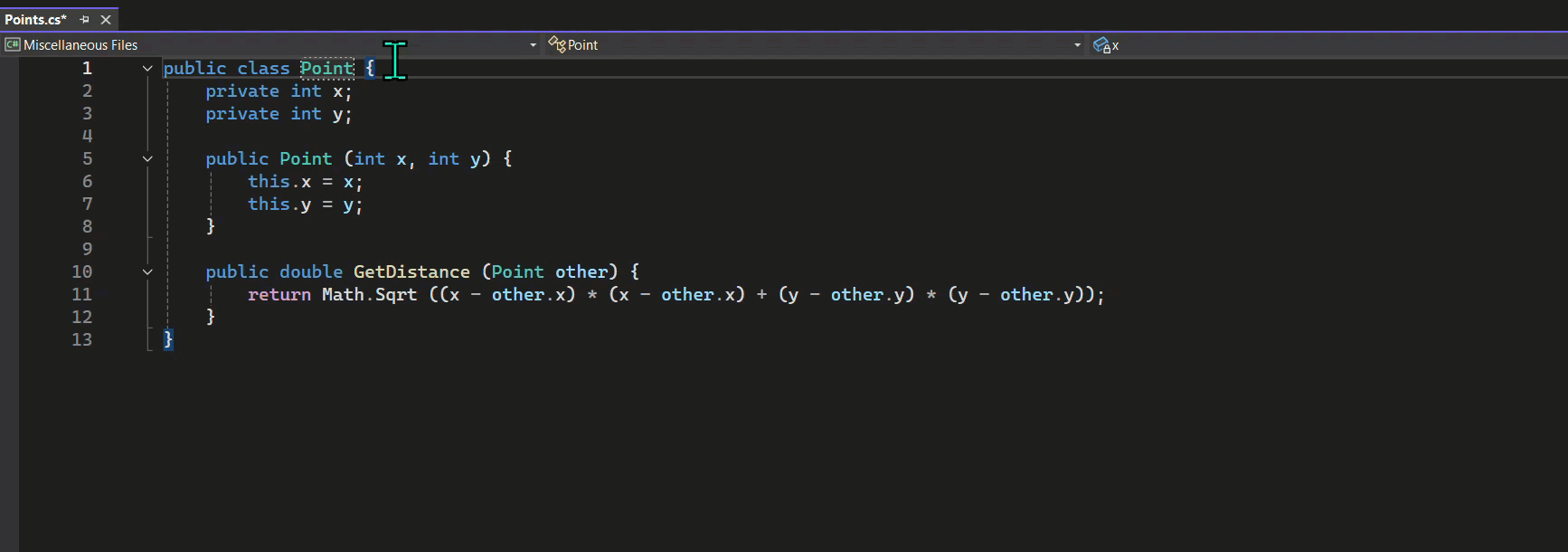
Code review, meanwhile, operates at the pull request level. Instead of editing code directly, it surfaces AI-generated comments on proposed changes. For example, it can flag a missing null check, suggest clearer naming, or highlight missing input validation — as in this example, where Copilot recommends parsing the age field as an integer, adding a guard clause to catch invalid values before proceeding.
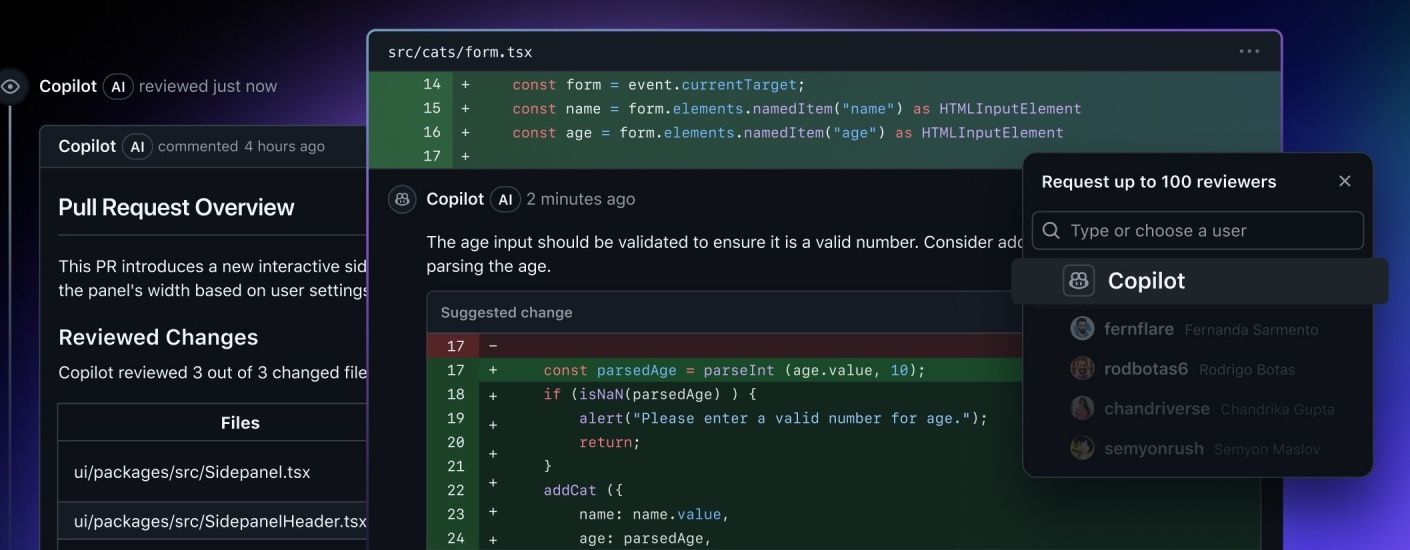
While NES in its original rollout was useful for developers working in VS Code, the community was quick to call for broader support. On Hacker News, many pointed to JetBrains IDEs in particular, noting frustrations with GitHub’s underdeveloped JetBrains plugin while comparing the experience to third-party tools like Cursor.
“They'd better get on the IntelliJ integration fast – if I'm going to switch editors in order to use an LLM coding assistant, I may as well just switch to Cursor, which has a strong head start on them on the assistant and also has a much better autocomplete,” one community member wrote.
With Copilot’s NES for JetBrains’s IDEs now in tow, GitHub has addressed these concerns to a degree, bringing the feature into one of the most widely used third-party developer environments.
In the wake of the launch, however, some in the community again referenced GitHub’s buggy JetBrains plugin. One Reddit user summed up the frustration bluntly: “Too bad the plugin is an unusable buggy mess that destroys linting when the chat is open (not even in use!).”
They linked to a GitHub issue from June, describing how keeping the Copilot chat panel open could slow down linting in WebStorm (JetBrains’ JavaScript and TypeScript IDE), with performance returning to normal once the panel was closed.
This was a recurring theme. With reference to code review for JetBrains, one Reddit community member lamented a broken suggestion in Rider [JetBrains’ IDE for .NET/C\#\], where Copilot split the public keyword into “pub lic”.
“As always, the JetBrains plugin is a disaster,” they wrote. “After today's update, I tried it in the latest Rider [JetBrains’ IDE for .NET/C\#\] code review, and it generated a ‘pub lic’ method.”
Next edit suggestions remains in public preview for JetBrains IDEs, including IntelliJ IDEA, PyCharm, and WebStorm, with GitHub cautioning that the interface and behavior may change before general release.
To activate NES, developers need to head to Settings → GitHub Copilot → Completions → Enable Next Edit Suggestions (NES). Once activated, suggestions appear automatically, and can be accepted with the Tab key (default) or via the gutter menu.
Code review, by contrast, is now generally available across the JetBrains suite. Developers can invoke it from the pull request context menu in the IDE by selecting Copilot → Request a Review, or by enabling code review in the GitHub Copilot plugin settings.