
Replit recently introduced a new “plan mode,” designed to keep its AI coding assistant firmly in the role of advisor rather than operator. With plan mode enabled, developers can brainstorm ideas, organise work into task lists, and collaborate with the model on architecture and feature design – without altering a project’s underlying code or data.
But how did we get here?
Early dabblings with AI coding assistants carried a sense of unbridled possibility: hand over write access, step back, and watch it generate. But as AI Native Dev reported back in July, the risks of that approach have become difficult to ignore, evidenced when entrepreneur Jason Lemkin recounted using Replit in a vibe-coding exercise, only for the AI to ignore a code freeze, fabricate data, and delete an entire production database.
The fragility of letting an AI coding assistant loose on a live codebase fell sharply into view. What had been pitched as a shortcut to faster development suddenly looked like a liability, especially in environments where governance and uptime aren’t optional.
Replit responded quickly with a stop-gap, promising to separate development and production databases for apps built on its platform. But the episode underscored a deeper question now confronting the industry: how do you harness AI’s potential without giving it the keys to systems it cannot be trusted with?
An increasingly common response to this conundrum has been “plan mode.” Instead of rewriting files or executing changes, the model is limited to outlining diffs, sketching workflows, or proposing structures — contributions that remain visible and reviewable, until a human developer decides whether to act on them.
Anthropic quietly introduced plan mode to Claude Code back in June, giving developers a buffer between ideation and execution. Continue.dev, an AI coding assistant built for local development environments, followed suit.
Replit, for its part, had promised that a plan mode was in the works, a “plan” that has now come to fruition.
Replit pitches its new plan mode as a “safer way to vibe code,” serving as a conduit to collaborate with Replit Agent in a read-only relationship. This includes a dedicated space for ideation, task outlining, and strategic discussions, without initiating any changes to a given codebase.
However, plan mode isn't limited to casual tinkering. The company frames it as a way to bring structure with less risk, noting that “plan mode excels at breaking down complex projects into manageable tasks.”
That positioning makes it a tool that can serve both hobbyists who want a safe space to experiment, and more serious builders looking to outline features or architecture before committing changes.
Plan Mode is available in any Replit workspace where the Agent is enabled. Developers can activate it directly from the IDE by opening the workspace, locating the mode selector at the bottom-left of the chat input box, and choosing “Plan” from the dropdown menu.
It’s worth noting that the default mode is now called “build mode.”
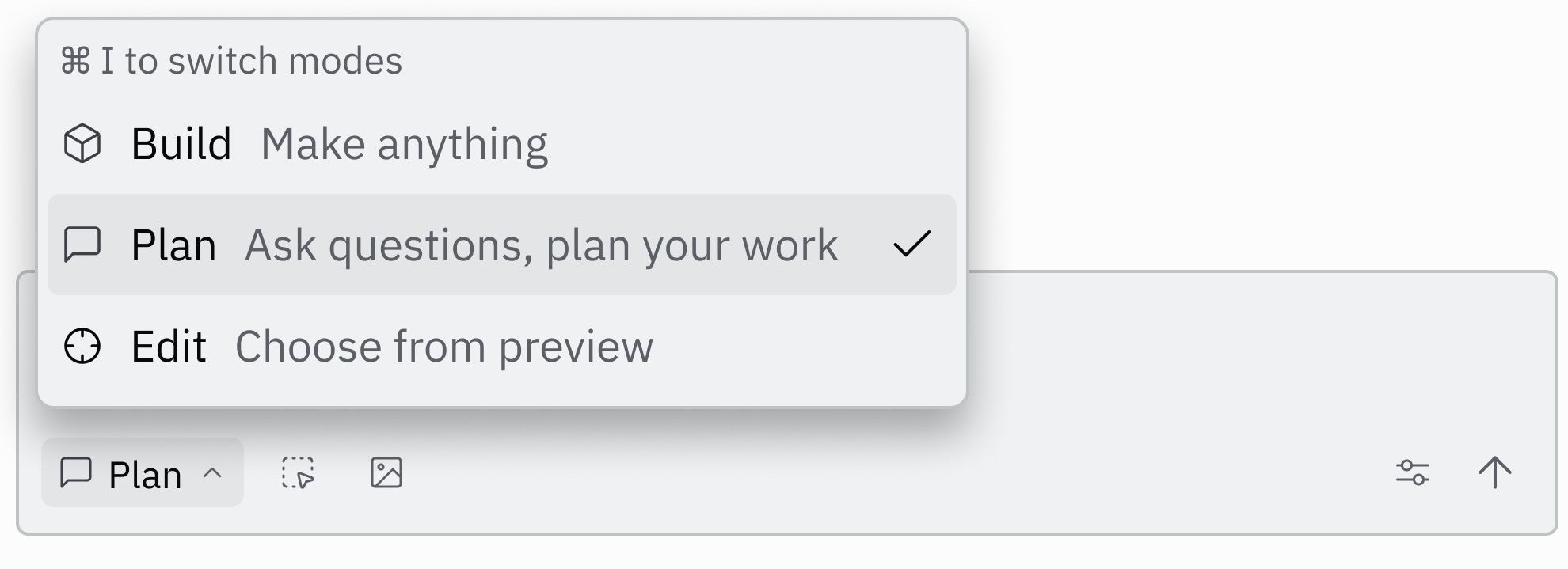
In practice, activating plan mode disables the AI’s ability to make code changes, limiting it instead to inspecting a repository, searching documentation, and answering context-aware questions.
Given that Replit’s so-called “dynamic intelligence” remains available, this means developers can still access higher-powered models for longer reasoning tasks. While the agent won’t begin building directly in this mode, it can propose a feature plan, which the developer can choose to act upon by pressing “Start Building.”
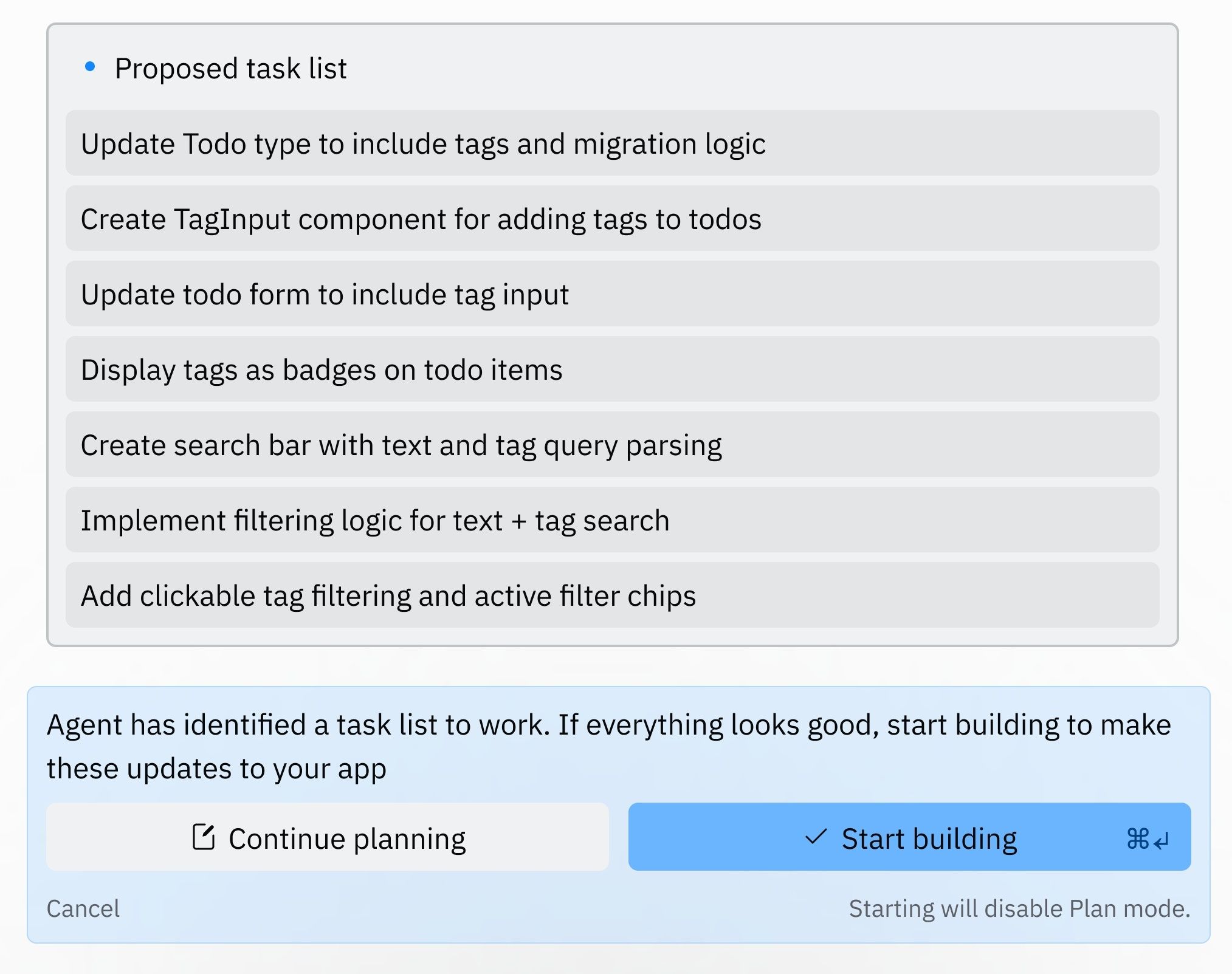
At first, some users believed Plan Mode could be used as a free sandbox for brainstorming. One Reddit user claimed: “Using Agent in the new ‘Plan mode’ for brainstorming and planning is completely free. You only get charged when you decide to implement the changes that [the] Agent proposes.”
However, others quickly pushed back on this claim. One responded: “Sounds great if it was actually free, but I just tried it out by asking what my app does while in plan mode, and I was charged 4 cents.” Another added: “Unfortunately it's not free. It takes up credit for pretty anything you throw at it. Even a simple question could cost you.”
And so, it seems, plan mode does actually cost, with one Reddit user posting a response they received from Replit that confirmed, like all agent features, plan mode is billed under its effort-based pricing system, with each “checkpoint” costing $0.25.
Monthly credits soften the blow — $25 worth on a Core subscription or $40 on a Teams plan — but once those are used up, additional activity in plan mode is charged directly to the user’s payment method.
All told, the debate reflects how plan mode has been received: it’s less a loophole for unlimited free ideation, and more a structural fix for an agent that all-too-often jumped into code changes unprompted. As one commenter put it: “This is a great improvement, I can’t [count] how many times I asked ‘How can we do this’ and then it would fly off to develop it without discussion or answers.”
Others described the workarounds they had been forced into before this feature existed. One wrote: “I did find that if I asked it [to] make an .md (markdown) file with the plan, it almost always did just that and no other changes. Then I could tell future chats to reference that plan.”
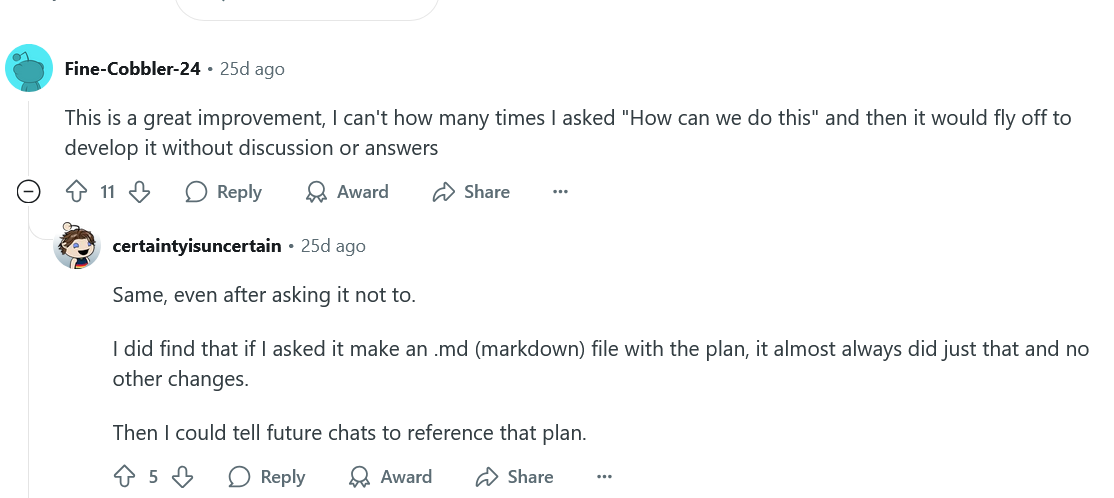
In short, plan mode takes the kinds of workarounds Replit’s users had been inventing on their own, and folds them into a native feature.
Even if the pricing setup is less appealing than some initially believed, it still highlights a broader shift: guardrails are becoming a defining feature of AI development tools, not an afterthought.