
Anthropic has released a web-based version of Claude Code, its AI coding agent originally designed for the command line. The update means developers can now interact with Claude Code through a hosted interface at claude.ai/code, linking directly to GitHub repositories where the agent can clone, edit, test, and propose fixes from a secure sandbox.
Additionally, Anthropic has extended the preview to its iOS app, allowing developers to experiment with Claude Code on mobile — an early, exploratory step toward portable coding workflows.
AI coding agents have gone some way toward making the terminal fashionable again — a place where models can reason across codebases, run local builds, and operate close to the system environment. But the command line has its limits: not every engineer or reviewer wants (or is able) to hand off work through a shell.
By moving Claude Code onto the web, Anthropic is effectively testing a new balance between accessibility and autonomy. The hosted interface lowers the barrier for non-terminal users — product managers, security teams, or analysts who want to oversee AI-generated pull requests — while still giving power users the option to continue locally through a “Open in CLI” hand-off.
While it’s true that Claude Code is already available through additional interfaces, including a native VS Code extension (currently in beta), community-built desktop tools such as Claudia, and indirectly via Anthropic’s new Agent SDK (e.g. in JetBrains’ integration with its suite of IDEs), the move to a browser-based interface marks a notable shift in how Anthropic wants developers to interact with its tools.
On the one hand, IDE extensions are convenient and familiar, but they operate within the boundaries of the editor itself, limited by what the local environment exposes and what the plugin is permitted to execute. They can assist with many things, but they generally can’t spin up build environments, run tests in isolation, or manage multiple repositories simultaneously.
Claude Code on the web circumvents those limits by running inside Anthropic’s own managed sandboxes, where the agent can execute tasks end-to-end and push validated changes directly to GitHub.
Running Claude Code in the browser shifts the agent from a single-session terminal utility to a multi-repository, cloud-managed service. In practice, that means you no longer need to clone projects locally or manage environment setup before delegating work. Once you’ve linked a GitHub repository, tasks can be created in plain English — “fix memory leak in auth handler” or “update API client to v2” — and executed entirely in Anthropic’s sandboxed infrastructure.
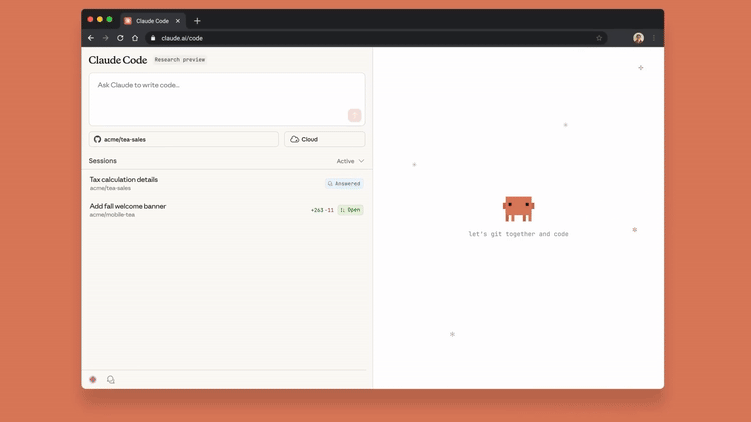
When the task completes, Claude presents a ready-to-merge pull request draft for review, and the developer can hit “Create PR” to submit it.
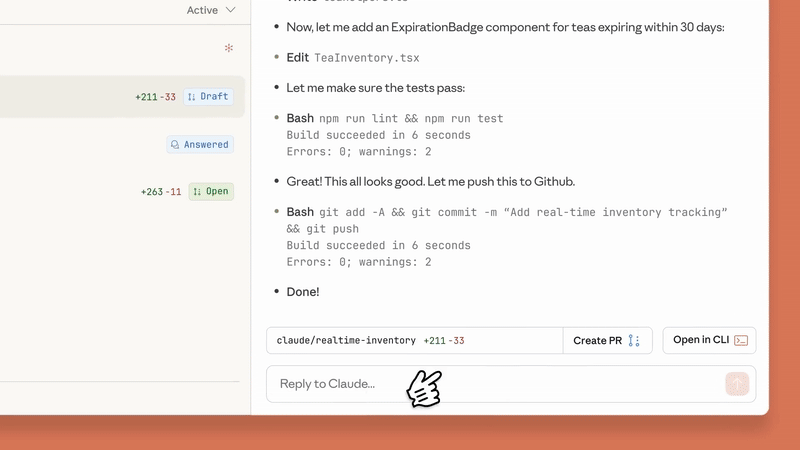
What makes this different from running Claude Code in the terminal is scope and visibility. Each web session runs in an isolated environment with its own build context, allowing multiple jobs to execute in parallel across different repositories. Progress is streamed in real time through the browser, and users can step in mid-run to redirect or clarify the task — something far harder to do cleanly in a purely command-line loop.
The interface also handles the mechanical work that typically sits outside a local session: generating pull requests, summarizing code changes, and maintaining a consistent audit trail of edits and tests. In effect, the web layer turns Claude Code from a developer’s assistant into a lightweight automation service — one that can handle backlog triage, bug fixes, and test-driven backend work without tying up local resources.
It’s worth noting that this isn’t designed to replace the terminal entirely; rather, it extends it. The “Open in CLI” option keeps the command-line workflow available for those who prefer local execution or want tighter control of dependencies. But for quick tasks, parallel development, or code reviews that benefit from visibility across teams, the browser version offers an immediacy the CLI lacks.

Prior to Claude Code’s arrival on the web, a recurring complaint among early adopters was that the terminal interface felt unnecessarily restrictive. In one Reddit post a couple of months back, one developer praised Claude Code’s quality of output but described its “TUI” — the text-based interface — as awkward and limiting. They noted issues such as poor file navigation, unclickable text fields, and hard-to-read formatting, concluding that “a terminal is meant for a terminal,” not for day-to-day coding assistance.
And so Anthropic’s latest Claude Code launch is like a response to some of that early feedback: sure, the terminal is fast, direct, and close to the system — but it lacks the visibility, interactivity, and ease of navigation that make AI-assisted development feel intuitive.
It’s still early days, but some of the early community chatter around Claude Code on the web has been notable insofar as it captures a mix of relief and reservation. On forums like Hacker News, developers have praised the convenience of running Claude Code in a managed environment and the ability to monitor tasks through a clear, visual interface.
Developer Simon Willison, who says he had access to Claude Code on the web ahead of its formal unveiling, offered a fairly in-depth early analysis of how the system actually behaves in practice. In his write-up, he noted that the browser version “appears to behave exactly the same as the CLI tool,” describing it as the existing command-line app “wrapped in a container” with a new web interface layered on top. The key difference, he observed, lies in convenience: the ability to run tasks in Anthropic-managed containers “with a pleasant web and mobile UI layered over the top.”
Willison also highlighted features that weren’t immediately obvious from Anthropic’s announcement — such as the teleport capability that lets users move seamlessly between the web and CLI versions by copying both the chat transcript and the edited files to their local environment. That design underscores Anthropic’s hybrid philosophy: the company isn’t replacing local workflows so much as expanding them into managed, sandboxed environments that can be paused, audited, or resumed anywhere.
“Anthropic have recognized that Claude Code, where you don't have to approve every step, is massively more productive and interesting than the default, so it's worth investing a lot of resources in sandboxing,” Willison surmised on Hacker News.
Feedback elsewhere has been largely pragmatic. In the comments under the official Claude Code for web launch video, users highlighted the ability to “create pull requests from a phone,” calling it “a dream come true” for quick fixes — but several noted that the convenience comes at a cost. Because Claude Code on the web runs inside Anthropic’s managed sandboxes, each active session maintains a live model context, streams progress updates, and can handle multiple parallel tasks — all of which consume tokens more quickly than short, command-line exchanges. “Let’s see how this impacts the limits. Again,” one user warned, referring to the strict usage caps that govern Anthropic’s Pro tiers.
Another offered a more measured view: “Anthropic has to pay the bills,” suggested the company could launch a new “intermediate” pricing tier.
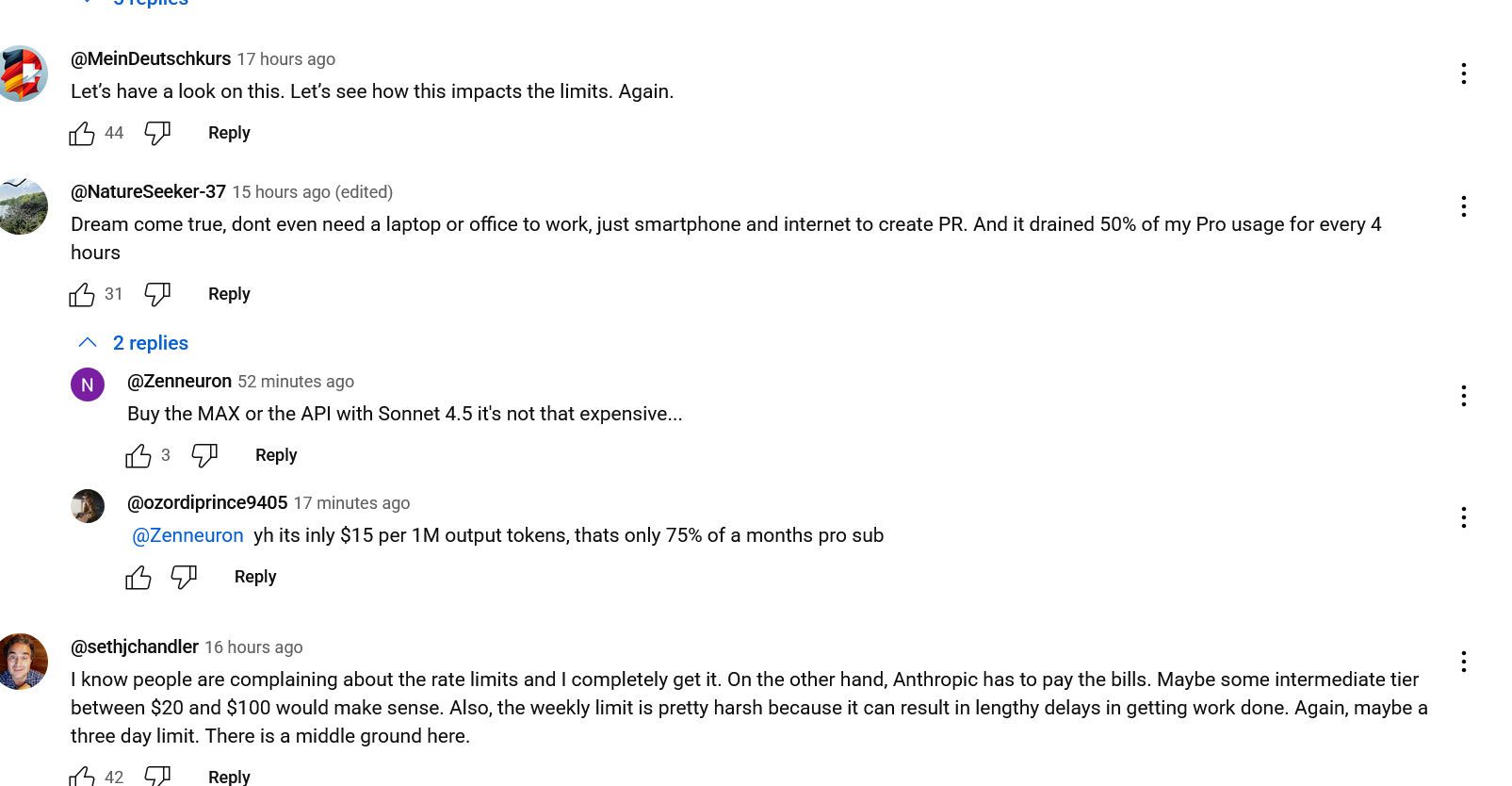
Overall, by moving Claude Code to the web, Anthropic is widening access to its coding agent without abandoning its command-line roots. The browser-based interface lowers the barrier for collaboration and quick fixes, while the option to switch back to the CLI preserves flexibility for developers who prefer local control. It’s a practical step that reflects how AI-assisted coding tools are evolving — toward workflows that are easier to use, more connected, and increasingly accessible from anywhere.
Claude Code is available as an early beta feature for Max and Pro subscribers now, while developers on the move can also access the coding agent through a standalone Claude Code tab in the Claude iOS app.